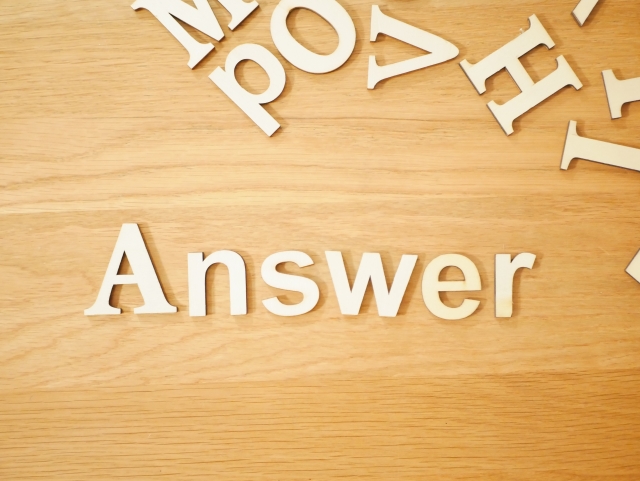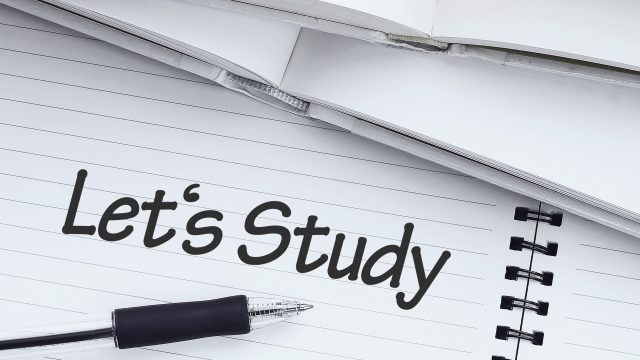はじめに
Catalyst3650/3850や6500などは、複数のスイッチを論理的に1台として見せかけることができます。
3650や3850ではStackwise Virtual、6500ではVSS (Virtual Switching System)という技術を使い、これを実現します。
StackやVSS構成を組むと、コンソールやtelnetなどの管理アクセスはActive側に必ず接続されます。そのため、Standby機やその他のメンバースイッチの情報を取得するためには、特別な設定が必要となります。
今回は、StackやVSS構成でメンバースイッチの情報を確認する方法を紹介します。
メンバースイッチの情報を取得する方法
Stackwise Virtual (version 3.X)
Switch#conf t
!
Switch(config)#redundancy
Switch(config-red)#main-cpu
Switch(Config-r-mc)#standby console enable
Switch(Config-r-mc)#end
!
Switch#session switch x
※xはスイッチ番号
Active機にコンソールを戻す場合は、exit
Stackwise Virtual (version 16.x)
Switch#conf t
!
Switch(config)#redundancy
Switch(config-red)#main-cpu
Switch(Config-r-mc)#standby console enable
Switch(Config-r-mc)#end
!
Switch#request platform software console attach switch x R0
※xはスイッチ番号
Active機にコンソールを戻す場合は、control + C
VSS
Router#remote command standby-rp show <request command>
Reference
Command Reference : request platform software console attach switch
Cisco Community : 16.Xの3850/3650ではsessionコマンドは非サポート
Cisco Community : Standby側のSupervisorに関する情報を取得する方法