前提条件
・あらかじめ設定されている Config を削除してはならない。
・Access-list に permit ip any any を設定してはならない。
・指定がある場面以外で Static route を設定してはならない。
・各機器に設定する IP address は 第4オクテットを Router Hostname の番号とする。
・VLAN を設定する場合、ネットワークアドレスの第3オクテットの値を VLAN 番号とする。
構成図
試験ファイル
コチラからダウンロードしてください。
※IOU のご準備がある方は「pre-lab-exam.gns3」を GNS3 にてインポートした後、各機器に「pre-config」を流し込んでください。IOU ご準備がない方は構成図を元に構成を再現し、「pre-config」の I/F 番号をご自身の環境に合わせて変更した後に流し込んでください。
Questions
Q1
HQ の Router に対して Logical の構成図通り IP address を入力しなさい。
また、「192.168.10.0/24」と「192.168.20.0/24」の各 IP で ping による疎通が取れることを確認しなさい。
Q2
HQ の Switch に対して spanning-tree を設定しなさい。
また、Port status が以下の出力のようになること。
HQ-SW1#show spanning-tree vlan 10
VLAN0010
Spanning tree enabled protocol rstp
Root ID Priority 4106
Address aabb.cc00.0300
This bridge is the root
Hello Time 2 sec Max Age 20 sec Forward Delay 15 sec
Bridge ID Priority 4106 (priority 4096 sys-id-ext 10)
Address aabb.cc00.0300
Hello Time 2 sec Max Age 20 sec Forward Delay 15 sec
Aging Time 300 sec
Interface Role Sts Cost Prio.Nbr Type
------------------- ---- --- --------- -------- --------------------------------
Et0/0 Desg FWD 100 128.1 Shr
Et0/1 Desg FWD 100 128.2 Shr
Et1/0 Desg FWD 100 128.33 Shr
Et1/1 Desg FWD 100 128.34 Shr HQ-SW1#show spanning-tree vlan 20
VLAN0020
Spanning tree enabled protocol rstp
Root ID Priority 4116
Address aabb.cc00.0300
This bridge is the root
Hello Time 2 sec Max Age 20 sec Forward Delay 15 sec
Bridge ID Priority 4116 (priority 4096 sys-id-ext 20)
Address aabb.cc00.0300
Hello Time 2 sec Max Age 20 sec Forward Delay 15 sec
Aging Time 300 sec
Interface Role Sts Cost Prio.Nbr Type
------------------- ---- --- --------- -------- --------------------------------
Et0/0 Desg FWD 100 128.1 Shr
Et0/1 Desg FWD 100 128.2 Shr
Et1/0 Desg FWD 100 128.33 Shr
Et1/1 Desg FWD 100 128.34 Shr
Q3
Branch A の Router に対して OSPF を以下のように設定し、Neighbor が確立されることを確認しなさい。
———————————————————————————————–
BA-RT1 – BA-RT2 : area 0
BA-RT1 – BA-RT3 : area 0
BA-RT2 – BA-RT4 : area 1
BA-RT3 – BA-RT4 : area 1
———————————————————————————————–
Process ID : 100
Router ID : Loopback 0 のアドレスを明示的に指定
その他:
DR/BDR が選出されないこと
OSPF を有効化する I/F をネットワークアドレスで指定すること
———————————————————————————————–
Q4
HQにて以下のように設定しなさい。
(1) HQ-RT1 と HQ-RT2 にて以下のように FHRP 設定し、GWを冗長化しなさい。
・ Cisco独自のプロトコルを使用すること
・ VIP としてはそれぞれ以下を設定すること
group 4010 : 192.168.10.254
group 4020 : 192.168.20.254
・192.168.10.254 に対しては HQ-RT1, 192.168.20.254 に対しては HQ-RT2 がトラフィックを処理すること
・各ルータのアップリンク (Eth 1/0) が Down した際に、Priority を 1 まで減少させること
(2) HQ-RT3 と HQ-RT4 にて Static route を設定し、以下の出力を得なさい。
HQ-RT3#show ip route vrf RED | be Gateway
Gateway of last resort is 192.168.10.254 to network 0.0.0.0
S* 0.0.0.0/0 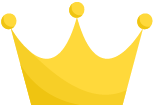 via 192.168.10.254, Ethernet0/0.10
192.168.10.0/24 is variably subnetted, 2 subnets, 2 masks
C 192.168.10.0/24 is directly connected, Ethernet0/0.10
L 192.168.10.3/32 is directly connected, Ethernet0/0.10
via 192.168.10.254, Ethernet0/0.10
192.168.10.0/24 is variably subnetted, 2 subnets, 2 masks
C 192.168.10.0/24 is directly connected, Ethernet0/0.10
L 192.168.10.3/32 is directly connected, Ethernet0/0.10HQ-RT3#show ip route vrf BLUE | be Gateway
Gateway of last resort is 192.168.20.254 to network 0.0.0.0
S* 0.0.0.0/0 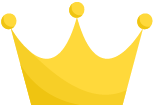 via 192.168.20.254, Ethernet0/0.20
192.168.20.0/24 is variably subnetted, 2 subnets, 2 masks
C 192.168.20.0/24 is directly connected, Ethernet0/0.20
L 192.168.20.3/32 is directly connected, Ethernet0/0.20
via 192.168.20.254, Ethernet0/0.20
192.168.20.0/24 is variably subnetted, 2 subnets, 2 masks
C 192.168.20.0/24 is directly connected, Ethernet0/0.20
L 192.168.20.3/32 is directly connected, Ethernet0/0.20HQ-RT4#show ip route vrf RED | be Gateway
Gateway of last resort is 192.168.10.254 to network 0.0.0.0
S* 0.0.0.0/0 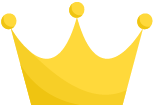 via 192.168.10.254, Ethernet0/0.10
192.168.10.0/24 is variably subnetted, 2 subnets, 2 masks
C 192.168.10.0/24 is directly connected, Ethernet0/0.10
L 192.168.10.4/32 is directly connected, Ethernet0/0.10
via 192.168.10.254, Ethernet0/0.10
192.168.10.0/24 is variably subnetted, 2 subnets, 2 masks
C 192.168.10.0/24 is directly connected, Ethernet0/0.10
L 192.168.10.4/32 is directly connected, Ethernet0/0.10HQ-RT4#show ip route vrf BLUE | be Gateway
Gateway of last resort is 192.168.10.254 to network 0.0.0.0
S* 0.0.0.0/0 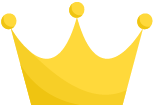 via 192.168.10.254, Ethernet0/0.20
192.168.20.0/24 is variably subnetted, 2 subnets, 2 masks
C 192.168.20.0/24 is directly connected, Ethernet0/0.20
L 192.168.20.254/32 is directly connected, Ethernet0/0.20
via 192.168.10.254, Ethernet0/0.20
192.168.20.0/24 is variably subnetted, 2 subnets, 2 masks
C 192.168.20.0/24 is directly connected, Ethernet0/0.20
L 192.168.20.254/32 is directly connected, Ethernet0/0.20
Q5
HQ, Internet, Branch A に対して以下のように eBGP を設定し、 以下の出力を得なさい。
また、 Router ID は明示的に Looback I/F 0 の値を指定しなさい
Internet-RT1#show ip bgp summary
BGP router identifier 8.8.8.8, local AS number 10000
BGP table version is 1, main routing table version 1
Neighbor V AS MsgRcvd MsgSent TblVer InQ OutQ Up/Down State/PfxRcd
100.1.1.1 4 65001 4 2 1 0 0 00:00:03 0
100.1.2.2 4 65001 2 2 1 0 0 00:00:03 0
100.1.3.1 4 65002 2 2 1 0 0 00:00:03 0
Q6
Branch A に対して iBGP を以下のように設定しなさい。
・各 Router は BA-RT1 とのみ iBGP neighbor を形成すること
・以下のように、各 Router が Loopback I/F 11 のアドレスを iBGP で学習し、疎通性があること
BA-RT4#show ip route bgp | be Gateway
Gateway of last resort is not set
11.0.0.0/32 is subnetted, 1 subnets
B 11.11.11.11 [200/0] via 1.1.1.1, 00:02:03
22.0.0.0/32 is subnetted, 1 subnets
B 22.22.22.22 [200/0] via 2.2.2.2, 00:01:44
33.0.0.0/32 is subnetted, 1 subnets
B 33.33.33.33 [200/0] via 3.3.3.3, 00:01:20
Q7
以下の出力を得なさい。
BA-RT4#traceroute 192.168.10.3 source 4.4.4.4
Type escape sequence to abort.
Tracing the route to 192.168.10.3
VRF info: (vrf in name/id, vrf out name/id)
1 172.16.3.2 5 msec
172.16.4.3 4 msec
172.16.3.2 4 msec
2 172.16.2.1 5 msec
172.16.1.1 0 msec
172.16.2.1 5 msec
3 100.1.3.254 5 msec 5 msec 0 msec
4 100.1.1.1 0 msec 1 msec 4 msec
5 192.168.10.3 [AS 65001] 2 msec 0 msec 1 msecBA-RT4#traceroute 192.168.10.4 source 4.4.4.4
Type escape sequence to abort.
Tracing the route to 192.168.10.4
VRF info: (vrf in name/id, vrf out name/id)
1 172.16.4.3 3 msec
172.16.3.2 1 msec
172.16.4.3 0 msec
2 172.16.1.1 10 msec
172.16.2.1 5 msec
172.16.1.1 5 msec
3 100.1.3.254 1 msec 1 msec 1 msec
4 100.1.1.1 1 msec 1 msec 0 msec
5 192.168.10.4 [AS 65001] 1 msec 1 msec 1 msecBA-RT4#traceroute 192.168.20.3 source 4.4.4.4
Type escape sequence to abort.
Tracing the route to 192.168.20.3
VRF info: (vrf in name/id, vrf out name/id)
1 172.16.4.3 5 msec
172.16.3.2 5 msec
172.16.4.3 5 msec
2 172.16.1.1 4 msec
172.16.2.1 4 msec
172.16.1.1 5 msec
3 100.1.3.254 5 msec 5 msec 5 msec
4 100.1.2.2 5 msec 4 msec 5 msec
5 192.168.20.3 [AS 65001] 6 msec 5 msec 1 msecBA-RT4#traceroute 192.168.20.4 source 4.4.4.4
Type escape sequence to abort.
Tracing the route to 192.168.20.4
VRF info: (vrf in name/id, vrf out name/id)
1 172.16.4.3 5 msec
172.16.3.2 1 msec
172.16.4.3 5 msec
2 172.16.1.1 1 msec
172.16.2.1 4 msec
172.16.1.1 2 msec
3 100.1.3.254 5 msec 5 msec 5 msec
4 100.1.2.2 5 msec 4 msec 5 msec
5 192.168.20.4 [AS 65001] 5 msec 4 msec 2 msec
Q8
各機器の Routing table が以下と一致することを確認しなさい。
HQ-RT3#show ip route vrf RED | be Gateway
Gateway of last resort is 192.168.10.254 to network 0.0.0.0
S* 0.0.0.0/0 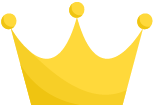 via 192.168.10.254, Ethernet0/0.10
192.168.10.0/24 is variably subnetted, 2 subnets, 2 masks
C 192.168.10.0/24 is directly connected, Ethernet0/0.10
L 192.168.10.3/32 is directly connected, Ethernet0/0.10
HQ-RT3#show ip route vrf BLUE | be Gateway
Gateway of last resort is 192.168.20.254 to network 0.0.0.0
S* 0.0.0.0/0
via 192.168.10.254, Ethernet0/0.10
192.168.10.0/24 is variably subnetted, 2 subnets, 2 masks
C 192.168.10.0/24 is directly connected, Ethernet0/0.10
L 192.168.10.3/32 is directly connected, Ethernet0/0.10
HQ-RT3#show ip route vrf BLUE | be Gateway
Gateway of last resort is 192.168.20.254 to network 0.0.0.0
S* 0.0.0.0/0 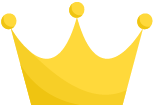 via 192.168.20.254, Ethernet0/0.20
192.168.20.0/24 is variably subnetted, 2 subnets, 2 masks
C 192.168.20.0/24 is directly connected, Ethernet0/0.20
L 192.168.20.3/32 is directly connected, Ethernet0/0.20
via 192.168.20.254, Ethernet0/0.20
192.168.20.0/24 is variably subnetted, 2 subnets, 2 masks
C 192.168.20.0/24 is directly connected, Ethernet0/0.20
L 192.168.20.3/32 is directly connected, Ethernet0/0.20HQ-RT4#show ip route vrf RED | be Gateway
Gateway of last resort is 192.168.10.254 to network 0.0.0.0
S* 0.0.0.0/0 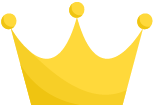 via 192.168.10.254, Ethernet0/0.10
192.168.10.0/24 is variably subnetted, 2 subnets, 2 masks
C 192.168.10.0/24 is directly connected, Ethernet0/0.10
L 192.168.10.4/32 is directly connected, Ethernet0/0.10
HQ-RT4#show ip route vrf BLUE | be Gateway
Gateway of last resort is 192.168.20.254 to network 0.0.0.0
S* 0.0.0.0/0
via 192.168.10.254, Ethernet0/0.10
192.168.10.0/24 is variably subnetted, 2 subnets, 2 masks
C 192.168.10.0/24 is directly connected, Ethernet0/0.10
L 192.168.10.4/32 is directly connected, Ethernet0/0.10
HQ-RT4#show ip route vrf BLUE | be Gateway
Gateway of last resort is 192.168.20.254 to network 0.0.0.0
S* 0.0.0.0/0 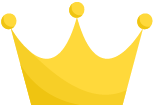 via 192.168.20.254, Ethernet0/0.20
192.168.20.0/24 is variably subnetted, 2 subnets, 2 masks
C 192.168.20.0/24 is directly connected, Ethernet0/0.20
L 192.168.20.4/32 is directly connected, Ethernet0/0.20
via 192.168.20.254, Ethernet0/0.20
192.168.20.0/24 is variably subnetted, 2 subnets, 2 masks
C 192.168.20.0/24 is directly connected, Ethernet0/0.20
L 192.168.20.4/32 is directly connected, Ethernet0/0.20Internet-RT1#show ip route | be Gateway
Gateway of last resort is not set
1.0.0.0/32 is subnetted, 1 subnets
B 1.1.1.1 [20/0] via 100.1.3.1, 00:17:20
2.0.0.0/32 is subnetted, 1 subnets
B 2.2.2.2 [20/11] via 100.1.3.1, 00:17:20
3.0.0.0/32 is subnetted, 1 subnets
B 3.3.3.3 [20/11] via 100.1.3.1, 00:17:20
4.0.0.0/32 is subnetted, 1 subnets
B 4.4.4.4 [20/21] via 100.1.3.1, 00:17:20
8.0.0.0/32 is subnetted, 1 subnets
C 8.8.8.8 is directly connected, Loopback0
11.0.0.0/32 is subnetted, 1 subnets
B 11.11.11.11 [20/0] via 100.1.3.1, 00:46:08
22.0.0.0/32 is subnetted, 1 subnets
B 22.22.22.22 [20/0] via 100.1.3.1, 00:45:38
33.0.0.0/32 is subnetted, 1 subnets
B 33.33.33.33 [20/0] via 100.1.3.1, 00:45:07
44.0.0.0/32 is subnetted, 1 subnets
B 44.44.44.44 [20/0] via 100.1.3.1, 00:45:07
100.0.0.0/8 is variably subnetted, 6 subnets, 2 masks
C 100.1.1.0/24 is directly connected, Ethernet1/0
L 100.1.1.254/32 is directly connected, Ethernet1/0
C 100.1.2.0/24 is directly connected, Ethernet1/1
L 100.1.2.254/32 is directly connected, Ethernet1/1
C 100.1.3.0/24 is directly connected, Ethernet1/2
L 100.1.3.254/32 is directly connected, Ethernet1/2
172.16.0.0/24 is subnetted, 4 subnets
B 172.16.1.0 [20/0] via 100.1.3.1, 00:17:20
B 172.16.2.0 [20/0] via 100.1.3.1, 00:17:20
B 172.16.3.0 [20/20] via 100.1.3.1, 00:17:20
B 172.16.4.0 [20/20] via 100.1.3.1, 00:17:20
B 192.168.10.0/24 [20/100] via 100.1.1.1, 00:19:29
B 192.168.20.0/24 [20/100] via 100.1.2.2, 00:19:29BA-RT4#show ip route | be Gateway
Gateway of last resort is not set
1.0.0.0/32 is subnetted, 1 subnets
O IA 1.1.1.1 [110/21] via 172.16.4.3, 00:04:12, Ethernet0/1
[110/21] via 172.16.3.2, 00:04:12, Ethernet0/0
2.0.0.0/32 is subnetted, 1 subnets
O IA 2.2.2.2 [110/11] via 172.16.3.2, 00:04:01, Ethernet0/0
3.0.0.0/32 is subnetted, 1 subnets
O IA 3.3.3.3 [110/11] via 172.16.4.3, 00:03:51, Ethernet0/1
4.0.0.0/32 is subnetted, 1 subnets
C 4.4.4.4 is directly connected, Loopback0
11.0.0.0/32 is subnetted, 1 subnets
B 11.11.11.11 [200/0] via 1.1.1.1, 00:00:19
22.0.0.0/32 is subnetted, 1 subnets
B 22.22.22.22 [200/0] via 2.2.2.2, 00:03:17
33.0.0.0/32 is subnetted, 1 subnets
B 33.33.33.33 [200/0] via 3.3.3.3, 00:03:17
44.0.0.0/32 is subnetted, 1 subnets
C 44.44.44.44 is directly connected, Loopback1
172.16.0.0/16 is variably subnetted, 6 subnets, 2 masks
O IA 172.16.1.0/24 [110/20] via 172.16.3.2, 00:06:32, Ethernet0/0
O IA 172.16.2.0/24 [110/20] via 172.16.4.3, 00:06:32, Ethernet0/1
C 172.16.3.0/24 is directly connected, Ethernet0/0
L 172.16.3.4/32 is directly connected, Ethernet0/0
C 172.16.4.0/24 is directly connected, Ethernet0/1
L 172.16.4.4/32 is directly connected, Ethernet0/1
O E2 192.168.10.0/24 [110/1] via 172.16.4.3, 00:02:26, Ethernet0/1
[110/1] via 172.16.3.2, 00:02:26, Ethernet0/0
O E2 192.168.20.0/24 [110/1] via 172.16.4.3, 00:02:26, Ethernet0/1
[110/1] via 172.16.3.2, 00:02:26, Ethernet0/0
関連コンテンツ





